Lock Vanilla Scale
Introduction
In Axis, where hierarchy relationships are utilized for streamlined game logic, inheriting scale from parent GameObjects can lead to discrepancies between editor visualization and what will come to be in actual runtime simulation. The Locking Vanilla Scale editor option helps maintain the recommended principle throughout the prototype development.
Click here to know more details about the Vanilla Scale
Transform Inspector
The Lock Vanilla Scale option prevents unwanted and unadvised changes to the scale of AxisGameObjects. For that reason, Axis overrides the default Transform inspector, including a warning message that enabling this option is recommended when suitable. And also providing a reminder of the principle when it is locked.
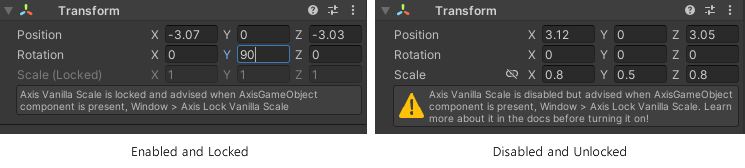
Note
This override doesn't happen if there's no AxisGameObject component present in the selection.
Enabling / Disabling
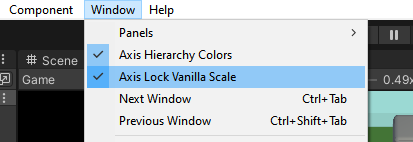
You can toggle this feature on and off anytime in the Window > Axis Lock Vanilla Scale menu, as shown.