Time Logic
Introduction
Time-sensitive game features are elements in a game that rely on precise timing to function correctly. These features can include anything from scheduled events and timed challenges to dynamic environmental changes and synchronized sequential animations. They are essential to ensure that certain actions or reactions occur at specific moments or sequence.
You might have waves of enemies that spawn at timed intervals, requiring players to adapt and respond quickly, or time-limited challenges where players must complete tasks within a set period. They can also be used for creating dramatic moments in storytelling, such as triggering events or cutscenes at particular points in the game.
AxisTimerSequence
AxisTimerSequence is a handy component for managing sequences of UnityEvents, where each event is triggered after a custom or random time interval. This tool makes it easy for developers to set up a series of actions that happen one after another during gameplay.
You can use AxisTimerSequence to control enemy behaviors, like moving or attacking at specific times, or to create dynamic UI animations that change over time. This allows you to add complexity and timing to your game without having to write extra code.
Practical Example
A straightforward and practical example is a victory condition trigger, where the following sequence of events unfolds:
- Explosions occur sequentially around the boss.
- The boss collapses with a defeat animation.
- A victory sound effect plays, and a victory animation for the character is triggered.
- The game's timescale slows down for dramatic effect.
- A victory popup window activates to inform the player of their success.
In the following image is shown how it will be structured in the inspector:
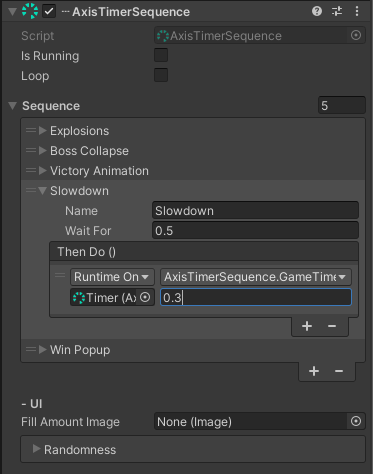
Click here to see more details about AxisTimerSequence inspector
Also, more examples of usages might be:
- Enemy Behavior Patterns: Set up a sequence where an enemy moves, pauses, attacks, and retreats at specific intervals, creating a more dynamic and challenging opponent.
- Environmental Effects: Create timed events such as weather changes, day-night cycles, or periodic hazards like lava eruptions or falling rocks.
- Cutscenes and Dialogues: Manage sequences of dialogues, character animations, and camera transitions to tell a story or provide instructions to the player.
- UI Animations: Animate UI elements, like menus or notifications, to appear, move, and disappear in a visually appealing manner.
- Timed Quests and Objectives: Set up quest events that unfold over time, such as waves of enemies arriving at intervals, or timed challenges that require players to complete objectives within a certain period.
- Puzzle Mechanics: Control the activation and deactivation of puzzle elements, such as lights or platforms, to create time-based puzzles. Something the player turned on can change state automatically after some time and require turning on again.