
About Axis
Acceleration
Reduced time and effort to implement and prototype. Pre-made, preset options within few clicks.
Scalability
Modularity to build and extend scalably, easily adding, removing, or modifying game features.
Consistency
WhatYouSeeIsWhatYouGet (WYSIWYG) editor and player experience, predictable game world.

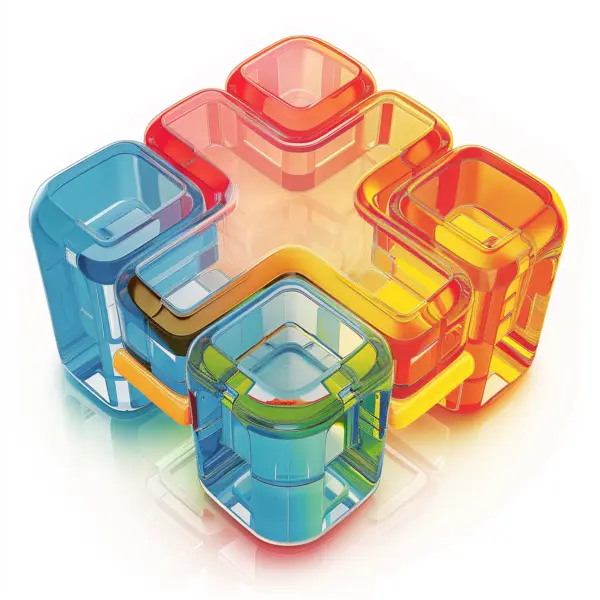
Learning with Axis : Educational Advantages
The Axis framework is designed to leverage familiar Unity interfaces, making it ideal for educational purposes. Its intuitive design helps students quickly grasp concepts and produce engaging, playable projects. With Axis , learning becomes easier and more enjoyable, enhancing both the educational experience and the quality of student presentations.
Both new and experienced students can benefit from using Axis for learning and experimenting with: game design principles, fine-tuning player experience, event-driven programming and also visual effects. This can be achieved by various learning methods like project-based prototyping, collaborative learning, game jams.
With few clicks Axis is ready to respond to:
Pointer Gestures
Not only point-and-click, also easy NavCamera controlling with zoom, move and rotate
Enhance visual presentation maintaining peformance:
AxisMaterial
Customizes material appearance and animation with high performance and low resource cost.
Read more about materialAxisFirework
Handles effect bursts, particles, and sound effects at multiple world positions.
Read more about fireworkAxisMarkRenderer
Renders 2D images as markers relative to NavObjects, such as shadows, alert icons, or body overlays.
Read more about markTile Rendering
Integrate advanced tile rendering capabilities, configuring tile colors and animations.
Read more about tile render
